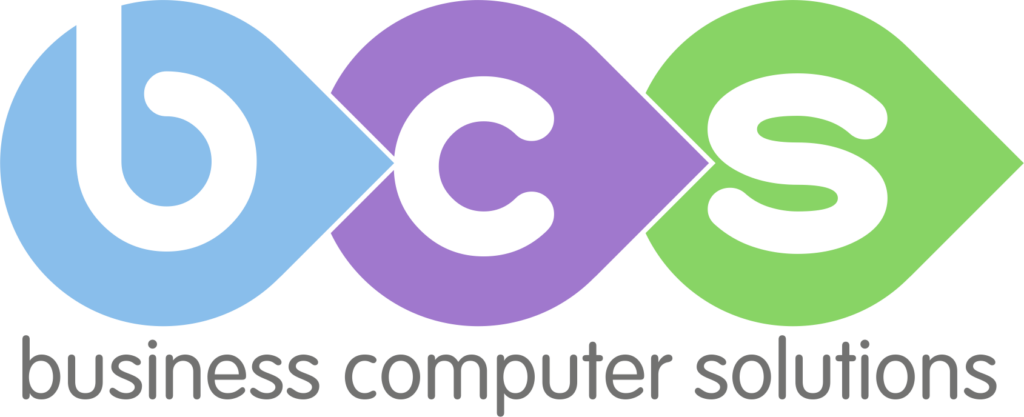SharePoint is a versatile online platform that can be tailored to suit your needs. You can use it solely for storing files that you can then collaborate on and you can use it to create “sites” which can be used to create intranets, or as news sites for internal communications. You can use it as a platform for sharing and sending documents externally or, you can use for all of the above. A site within SharePoint is a self-contained group that you can assign people to, and a good example of this would be a departmental site. A site can be a collection of pages and files relevant to that department that is only accessible by that department. You can still share and view files externally if you wish, but otherwise it will be within its own group.
For individual work and files, continue to use OneDrive for Business, as you will have your own portion of storage, and can still share files and folders. Using this in tandem with SharePoint means you have access to your files without mashing them together with your colleagues’ files and everything is still synced across devices. The hint’s in the names: OneDrive for one person. SharePoint for sharing.
SharePoint is collaborative, cloud-based, and online, making it a tool that you can take advantage of to expand your reach when it comes to employees accessing files from a central destination. SharePoint takes existing programs and principles that users are used to, such as cloud storage or network drives, and combines them to create a central hub your team can use to collaborate and be kept in the loop. SharePoint has many ways in which it can be wielded but one of the most common implementations is as a storage medium. You can keep files safely backed up in the cloud, whilst keeping the ability to access them on multiple PCs. As long as you have an internet connection, your files will be kept synced and up to date, meaning everybody will be kept on the same page. Additionally, you can access SharePoint through a web browser, making it a dynamic and easily accessible tool that is within grasp on many and multiple devices. Within your web browser you can then open and edit documents using online versions of the household names such as Word, Excel, PowerPoint, etc. and when doing so, multiple users can access the same file at once. This is an incredible benefit to collaborative users as all changes are made in real time and are visible to every user who is within the document. This is vital and a great positive use of SharePoint, but the commonly asked questions tend to arise around the consequences of a nefarious user deleting everybody else’s work. What happens you ask? Well, SharePoint saves snapshots of your work, giving you a “version history” menu where you can view historical edits of documents, and then have the option of rolling back changes if required. This gives you something to fall back on in case of emergency. Additionally, if somebody deletes an entire file, SharePoint will move it to a Recycle Bin prior to permanent deletion, giving you yet another safety net. Whilst we’ve mentioned SharePoint being reached via web browser, you can also sync files directly to your computer, giving you a bridge to SharePoint directly through the file browser on your computer. This is a two-way link, meaning any changes made on a document through your computer will sync to SharePoint and effect all users, and vice versa. This saves the trouble of having to log in to SharePoint through a browser every time.
As previously mentioned, SharePoint has many ways it can be setup, but the most straightforward option is to have it implemented as a “team site”, essentially an intranet homepage for your business. You’ll have the option to add a wealth of content, but as standard you’ll have a documents section, where all your files and folders will live.
If you’re feeling brave or would like to implement more content into your team site, you can add shared calendars, extranet (external) links, as well as designing and overhauling the appearance of your site. It’s surprisingly uncomplex to add parts to your SharePoint site! With the right planning and mindset, a collection of SharePoint sites can be a powerful tool and ally for businesses. It’s important that if you are looking to invest in SharePoint wholeheartedly and for the long time, you really must consider all variables including the amount of data needed, who will need access to what data and best for users to access the data. Failure to prepare in this aspect will result in discombobulated, messy, nightmare of sites and data that will leave some areas inaccessible. This scaremongering is the worst-case scenario, but it just highlights the need for proper planning when it comes to fleshing out your sites and branching the data out. Many large enterprises have successfully taken charge of SharePoint to create beautiful homepages for their employees to easily access content in a variety of ways.
SharePoint is ultimately what you make out of it. You can see from the points we’ve touched on that even basic, straightforward usage of SharePoint can benefit your business and so it’s definitely worth taking into account the potentially efficiency you would gain from utilising SharePoint, and potentially building upon its core framework over time.
For more information around SharePoint and it’s many uses, then get in touch on 01843 572 600 then get in touch.