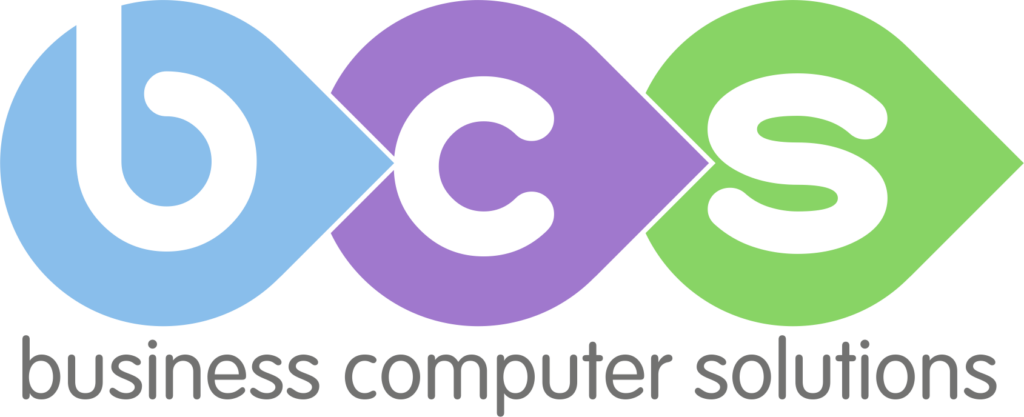This percentage will be reviewed every 6 months so that the increase is reflective of the exchange rate at the time. The price increase is going to affect the cost of Office 365 licenses and renewals, so we’ll be outlining how this could impact you in this article.
Microsoft currently has two pricing models, both of which can offer a different benefit for your business:
- Monthly payment – cancel anytime, but pay a higher cost per licence
- Annual subscription – lock in for a year for a guaranteed price, pay monthly
Microsoft are now encouraging businesses to commit to annual licenses, and by doing so, you will benefit from the most cost-effective payment plan over the year.
What will change if I have a monthly subscription?
Let’s take an example of a Business Premium Plan. At the minute, you are likely to be paying around £19.92 per month for 1 licence on a monthly subscription (a rolling contract that you can cancel at any time).
With the incoming price increase in April, you will be paying approximately £21.71 per month, which is an extra £1.79 per licence.
If you had 30 licences, this would be an approximate increase of £644.40 per year.
What will change if I have an annual subscription?
Again, if you have a Business Premium plan on an annual subscription (this means you are locked in for 12 months and cannot cancel any time), you will likely be paying £16.60 per month for 1 licence (if you tied in before the price rises of March and April 2022).
This subscription choice is expected to increase to approximately £18.09 per month, which is an extra £1.49 per licence.
If you had 30 licences, this would be an approximate increase of £536.40 per year.
The annual subscription is cheaper – should I lock in for a year?
As with all contracts, there are some considerations to make before switching to an annual subscription. We’ve outlined some key points for you:
- The price is locked in for the term of your subscription
- You may upgrade products at any time during your subscription
- You can increase licences, but you are unable to remove licences until the end of the contract term.
- An annual subscription can be paid monthly to your provider, but this does not mean the contract runs on a monthly rolling basis – payments must be made until end of term
- If you purchase licences through your IT provider, your Microsoft licences will remain with your current provider and cannot be transferred to a new provider.
- An annual subscription will auto-renew at the end of the term unless specified otherwise
How we can help
Purchasing licences through a Managed Service Provider is easier to manage and helps you keep in the know with updates such as price increases, subscription changes and getting you the best possible price for your Microsoft Services. If you need further guidance with these changes, wish for your licences to be managed for you, feel free to get in touch with us below!
Ready to Thrive Through Technology?
Let us take it from here, talk to an IT expert today.