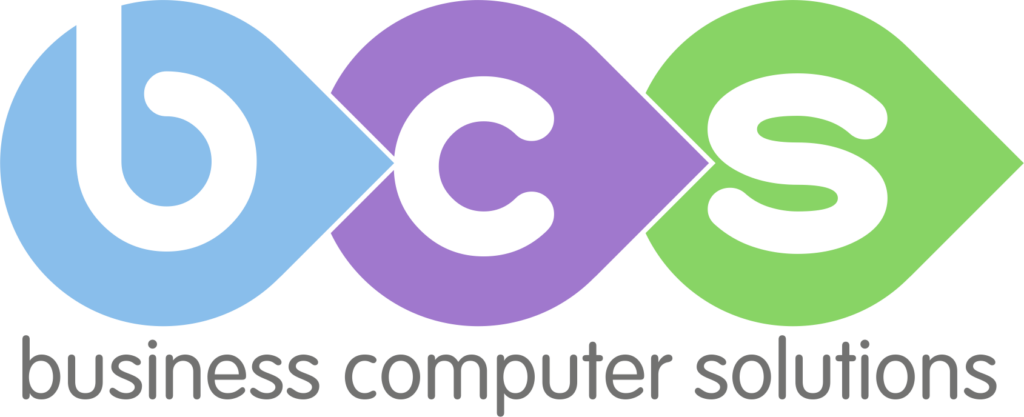Email Security
Email security is crucial to keeping your mailboxes safe and junk free, whilst keeping the integrity of your business intact. There are many layers that you can employ to prevent your business and it’s various email clients from doom. In this article we are going to take you through some of the varying steps you can take to prevent your emails from becoming the bane of your life. All of these solutions are highly recommended, and together form part of a larger effort to protect you in totality from the majority of email threats you will face in the day to day business environment.
We’ve talked previously regarding what to look out for if you think you’ve received a phishing or spam email, but in this day and age where cyberthreats are rife despite the best efforts of tech companies, it’s important to maintain a high level of protection when it comes to your email security. There’s more to just being vigilant to prevent yourselves from falling afoul of cyberthreats. You want your staff to be well versed in the key tells within emails that try to catch users out. This is a constant battle and regular user training is paramount in educating and enabling users to identify and combat these common threats. This is the central core pillar of your email security when it comes down to it as they are the final line between your business and a breach. Think of email security like a castle. If the castle walls get breached, those inside are essentially the last chance saloon to prevent a wholesale occupation. Luckily, with most castles (we’re sticking with this analogy!), they have bolstered defences: thick walls; a moat; garrisons aplenty; trebuchets, etc., you get the picture. Well, with email security, you can use an array of defences yourself, with them appearing in many forms.
Outlook Rules
If you’ve seen some of our previous blog posts, you’ll know that we love Outlook rules! They are a quick and easy way to redirect unwanted messages, organise your inbox, and generally automate your Outlook process. The three straightforward building blocks (Conditions, Actions & Exceptions) allow you to create rules with unprecedented variety and scope. To create a rule, head to the “Move” section in the “Home” tab of Outlook. Rules can help you reroute some of the volume of emails that you receive into their rightful places (potentially junk). This is by no means a “solve all your problems” solution, far from it in fact, but it can be a good start in deflecting emails that you know are 100% spam, and may be evading your email filtering system. It’s even useful for those emails that are legitimate too. You can reroute items from your Inbox into particular folders, if you like to keep things organised.
Filtering
An Email filter is actually something you’ve probably come into contact with and use more than you may be aware! Have you ever had an email go into your junk or spam folder automatically (perhaps by accident)? Well, that’s an email filter in action! Filtering is the process that your email provider or client will use to distinguish which emails are good, and which emails are less so. It can in many cases get these classifications slightly awry, but filtering is great because it saves you the hassle of managing emails yourself. There is a degree of filtering built in to many email services, including Outlook, but to have a dedicated service for this means you can expect more reliable results.
ATP (Advanced Threat Protection)
Advanced threat protection. ATP is built into Microsoft Office, but it’s not necessarily adequate enough for your requirements. The idea between ATP is to scan and identify malicious emails before they reach you and destroy them prior to them reaching your inbox. There are varying levels of reliability depending on which protection you use, but tools such as Barracuda (which is the BCS choice) employs systems like sand-boxing which essentially tests spam emails in a self contained environment to see what their contents do, without you taking the risk yourself. It’s an incredibly sophisticated tool that has little impact on the end user, which means it’s a great win-win solution. What’s also clever with the sand-boxing tool is that Barracuda uses the information gleaned from such sand-boxing tests to inform future emails so that if a known issue occurs, it can be prevented in advance, thanks to an ever evolving knowledge base of known threats. You could go far as saying these types of tools become more powerful over time, as they will learn of more threats and be able to adequately handle them better as a consequence.
BDR (Backup & Disaster Recovery)
Whilst not necessarily having a direct influence on your emails, BDR is useful for ensuring the accessibility of your data in the situation of a worst case scenario. It would be of benefit if a catastrophic cybsersecurity incident were to occur off the back of an email issue (such as clicking a compromised link that would then take your network offline). BDR reduces the risk of complete lack of access to your data by taking constant backups of your data.
C2C Backup (Cloud to Cloud backup)
Just to add to the array of armaments at your disposal within our package, we have cloud to cloud backup! This handy tool ensures that your data remains available if Microsoft’s system go down (you can find out more here). C2C backup, like BDR, is just one extra way you can take the precautionary step of protecting your data. This means that again, in a worst case scenario, your data is safe and sound.
DLP (Data Loss Prevention)
Data loss prevention is the tool in which your email client will prevent users from accidentally sharing information outside of your organisation that they shouldn’t be. This could credit/debit card information, or bank account details, or just generally any sensitive financial information. DLP forewarns users of their potential mishap before they send the email (hence the prevention part), meaning you have that extra “warning” step to go through before information is sent, and you’re left scrambling to recall a potential catastrophic email from getting in the wrong hands. It’s a common occurrence for users to send emails without reviewing or thinking about the content included first. DLP alleviates you having to police every email meticulously by essentially gate-keeping all outgoing emails.
BCS Security Package
We appreciate that this is all a lot to take in, especially if at the end of the day all you want to do is make sure your castle is fortified! Well, luckily for you, BCS have rolled all of these solutions into one wrapped up package for you (pretty bow not included). Think of it as an all-in-one solution for keeping your business safe from the latest email threats. You can choose the amount of protection available from our three tiered options, giving you control over how you wish to proceed protecting your business.
Our security package features some of the latest and greatest innovations from one of our vendors, Barracuda, who use cutting edge innovations to identify and annihilate any threats that dare come your way. One elegant benefit with Barracuda’s solutions is that they break down how and who has tried to attack you, translating complex jargon into plain, concise breakdowns to assist with understanding what’s happening in your email environment. You’ll get some or all of the alphabet soup we’ve mentioned above, to give you the best chance of fighting back against those with ill intentions, who try to put your business at risk via email exploits.
In conclusion…
Email Security is arguably where you will be peppered the most with attacks from a wide variety of nefarious sources. Therefore, it would be naive to ignore email security as an understated risk to your business. As you can see from the points we have touched on, there’s many facets to protecting your email setup, so to prevent catastrophe. Many of these intricate tools are built on the most crucial foundation – user awareness and training. These tools are excellent in doing their best to stop bad emails reaching you, but on the times that they fail, your end users are paramount in keeping these pillars structurally sound. What we’re trying to say is, if your users don’t know what to look out for and click on a bad link or enter their credentials on a site that’s from a bad email, everything will fall down! If you wish to protect your emails in a robust as possible way, BCS are the people to call!
To learn more about the items listed, you can reach us via telephone on 0800 6521 365 or alternatively, you can email hello@bcs365.co.uk.