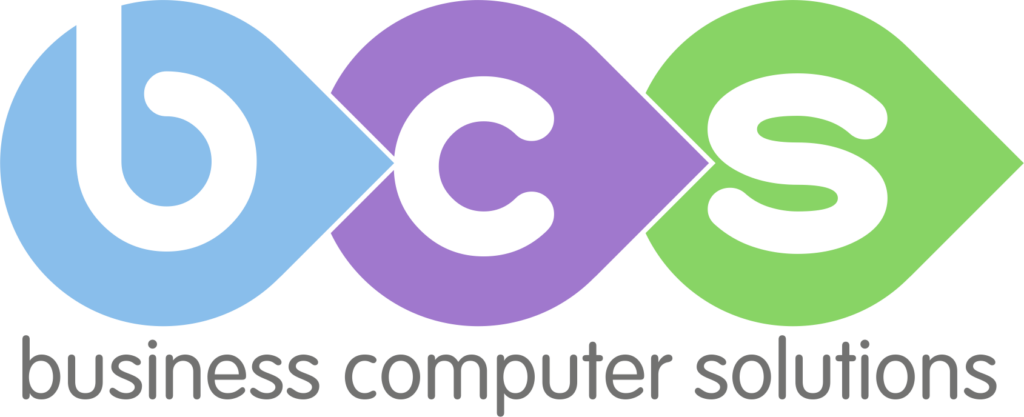What is Office 365?
Office 365 is an essential part of any business’s suite of software. The staple applications such as Word, PowerPoint, Excel & Outlook to name but a few, have evolved over the years to become the cornerstone of day to day productivity. Whilst Microsoft still rolls out standalone product packages (the latest being Office 2019), today’s needs aren’t as well attuned to a standalone product. Therefore, software as a service (SaaS) offerings like Office 365 fill the gaps that an “offline” product doesn’t provide.
The major drawback with a standalone product such as Office 2019, is that it won’t receive any feature updates, meaning the product you buy is the product you get, for as long as you keep it. That may sound fine and dandy, but the fast-paced environment we spend a work life in is rapidly changing, with technology at the forefront. You may find a product suitable now, but there’s no telling what requirements you may need 3-5 years down the line. This is where a solution such as Office 365 is fantastic.
As a cloud-based product, there are no restrictions when it comes to updates. Because is it a “service” it can evolve on the fly, meaning new features and options can be frequently added and updated, giving you a range of products that are always up to date. Add to that the fact that as it is an online product, you can access it from anywhere! Desktop or mobile, if you have an internet connection and an Office 365 log in, you can access all your apps and files that you may need to. And whilst you have the core products that everyone knows and loves, you also get the lesser known features of Office 365 that include Flow and PowerBI, for example (subject to subscription).
Getting to most out of Office 365
This is not to say that Office 365 is purely an online product, you can still download and install desktop clients of Word, PowerPoint, etc., and then have them sync your files to the cloud. It’s the ability to know that your files are safe in the case of a meltdown. If you have no backup for your files other than your local machine, you are playing with fire.
In terms of cloud storage, you can utilise both OneDrive and SharePoint for file storage. It is recommended that for personal files and documents, you make use of OneDrive. For collaborative projects and files that need to be accessed by multiple users, you may want to consider SharePoint, which comes as part of O365. It will require a little setup, but both OneDrive & SharePoint sync from your PC to the cloud, and as it is a two-way sync, any changes made to the document (either online or on your desktop) are reflected and kept up to date.
Another great feature of Office 365 is its integration and interoperability between applications within the suite. For example, in OneNote, you can set tasks within notes to follow-up on. These tasks will then reflect in Outlook’s task list and will update to show the new tasks you’ve just added from OneNote automatically, without having to lift a finger. It’s this neat and smart automation that boosts your productivity and serves up the information you need when you need it, without spending your precious time repeating mundane tasks or searching endlessly for an item.
Office 365 – The Complete Solution?
Office 365 really is a complete solution, and with new apps and features being added constantly, you would be hard-pressed to find something that Office 365 couldn’t help with in some shape or form in relation to productivity. If you aren’t convinced from the initial description of Office 365, then try it for yourself. There is a reason it is by far and away the most used business and enterprise productivity suite. The sleek, efficient package just works when compared to alternatives, and ultimately, you use these products to get things done, and if you have a sub-par product, you will suffer.
Security threats are somewhat alleviated by having an online product as well. As it is kept patched (updated), it makes you less likely to be on the receiving end of malicious threats. An old version of an Office product that hasn’t been kept updated is more likely to be susceptible. Office 365 takes away the burden of having to constantly keep updates reigned in and under control.
What Office 365 applications are there?
Word
Your word processing powerhouse that allows you to turn plain text writing into efficient and readable documents.
PowerPoint
A slideshow application that takes plain presentations up a notch, and turns them into beautiful, eye-catching presentations that emphasise your points.
Excel
A tried and trusted spreadsheet software with powerful formulas and functions. This allows you to take your vast data and turn into something that can be analysed and understood.
Outlook
Email, but better. Get everything organised with calendar and task views and use rules and folders to filter your inbox to get to the important stuff quickly.
OneDrive & SharePoint
Cloud storage for both personal and collaborative use, respectively. SharePoint is much more than storage though, and can be used to create intranets, or other hub-like pages, a broad yet versatile tool.
OneNote
Keep your thoughts and scribbles in check with a powerful note taking tool that integrates well with other aspects of Office 365. Creative options allow you to turn drawings to text and add visibility through the use of colours and tags.
Teams
A replacement for Skype for Business. You get all the features you’d expect from IM, but smart collaborative tools and plenty of third-party integrations on top.
Planner / Tasks
Add tasks and extra content to keep your list of to-dos’ in check. Add people to the tasks for collaborative productivity.
Sway
A simple, yet impressive tool that will help you create visual documentation. For example, brochures and presentations, making them look both stunning and beautiful in the process.
Flow
Automate processes to help you save time on the simple tasks. Works on the basis of “If this happens, then do this”.
Forms
Create and distribute forms that are easy to access and allow better insight into your feedback.
These descriptions may not necessarily match up with what you would associate these apps with, or how you use them, and this is just another example of how multi-dimensional the Microsoft products are. Whilst you may use them in a certain way, somebody else may have a completely different approach to them. The broad methodology that can be applied when using these products mean they are more than acceptable for regular use in a variety of industries. Some would even go as far as to say there isn’t an industry that couldn’t or shouldn’t use Office 365!
Internal Communication
As with any productivity suite with such a plethora of apps to choose from, there are bound to be some that you use less than others. However, Office 365 works best when you dabble a little in each aspect. For example, you could use your core products like Word, Excel & PowerPoint to create documents and then use OneDrive to store them in the cloud. Then, for those that need to be shared with your department, you could have them sync to your departmental SharePoint site, that lies within a business-wide intranet. For scheduling meetings, informal conversation and a quick way to send files, you could use Teams.
Formal Communication
For external and more formal communication, you could use the email functionality of Outlook. Use its calendar to schedule your day and add reminders. This is just a brief snippet using a handful of the apps, but once you delve deeper and use each piece over time, you end up with a cohesive, succinctly powerful suite that enables you to do more, and spend time on the things that matter. Think of Ironman without his suit, he’s still a genius, but when he’s in the suit, he’s a superhero! Without over-exaggerating, Office 365 is your suit (or suite). It’s an enabler, that takes your potential to work to the next level, making you a more productive and successful employee.
How can we help you?
We have a dedicated remote support team who are able to assist with any Office 365 related needs. We can also assist you in identifying what plans are best for you. No need to handle your Microsoft Office 365 account, we do it all for you, so there is one less thing for you to worry about. Contact us at hello@bcs365.co.uk or call 01843 572600 to find out more.
IT Education
Remote Working is here to stay. Find out how to put the pieces together for the best results.
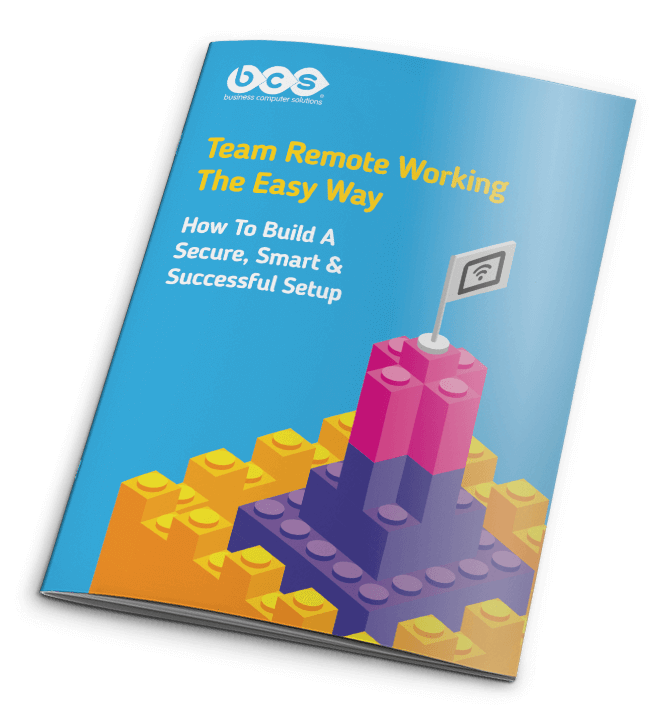
Free Guide: Team Remote Working The Easy Way
How to quickly and easily put the pieces together to reduce risk and maximise productivity.
[contact-form-7 id=”13845″ title=”Remote Working Guide Form_JM Test”]